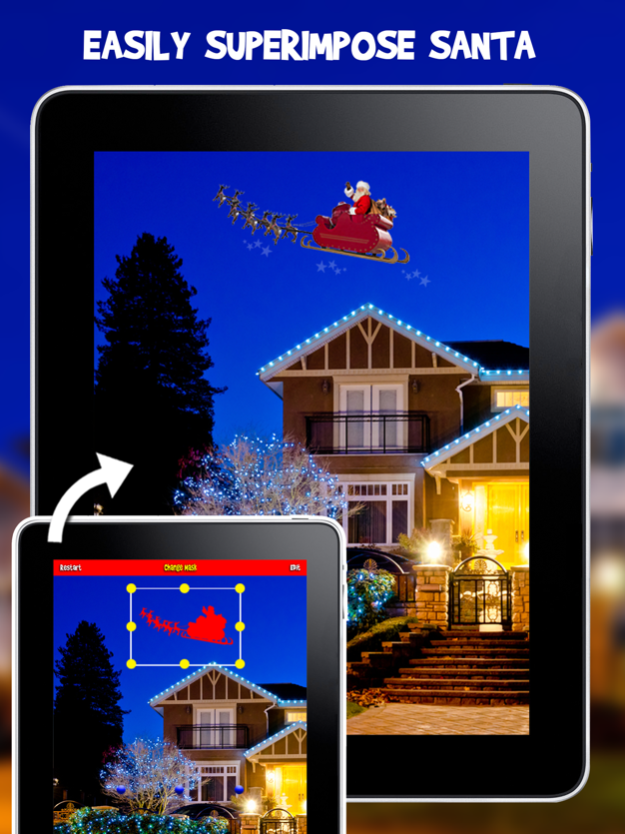Snapshot Santa - Photo Editor! 1.3
Free Version
Publisher Description
This app is not sponsored or endorsed by, or affiliated with, Snap Inc.
* FREE * GET READY FOR THE BEST HOLIDAY SEASON APP!
Easily superimpose Santa into any pic to impress your kids, friends, family
and prove beyond doubt Father Christmas is REAL.
This is the best Santa photo app available with nearly 50 high quality filter masks.
Including loads of Santa’s, Reindeer, Sleighs, Christmas Trees and more.
Share your amazing Santa snaps on Twitter, Facebook or email.
> how snap santa works:
- Simply take a pic or choose an existing one from your camera roll (grant permission when it asks)
- Position and resize the guide on the image then touch 'done'
- Santa will magically appear in your picture
- Simply touch 'Change Santa’ (top, middle button) to choose a different filter
- Click on Edit if you need to reposition or fine tune the effect
- Share with your kids and on social to have fun!
> advanced gesture edit controls:
- Turn the guide left or right with two fingers
- Double tap guide to apply or re-edit the filter
Share your Snap Santa Pics on our FaceBook page:
www.facebook.com/DeadCoolApps
#SnapSanta
#RealSanta
Download now while it's still FREE!
Jun 26, 2019
Version 1.3
- Bug Fixes
About Snapshot Santa - Photo Editor!
Snapshot Santa - Photo Editor! is a free app for iOS published in the Screen Capture list of apps, part of Graphic Apps.
The company that develops Snapshot Santa - Photo Editor! is Simon Crack. The latest version released by its developer is 1.3. This app was rated by 1 users of our site and has an average rating of 0.5.
To install Snapshot Santa - Photo Editor! on your iOS device, just click the green Continue To App button above to start the installation process. The app is listed on our website since 2019-06-26 and was downloaded 55 times. We have already checked if the download link is safe, however for your own protection we recommend that you scan the downloaded app with your antivirus. Your antivirus may detect the Snapshot Santa - Photo Editor! as malware if the download link is broken.
How to install Snapshot Santa - Photo Editor! on your iOS device:
- Click on the Continue To App button on our website. This will redirect you to the App Store.
- Once the Snapshot Santa - Photo Editor! is shown in the iTunes listing of your iOS device, you can start its download and installation. Tap on the GET button to the right of the app to start downloading it.
- If you are not logged-in the iOS appstore app, you'll be prompted for your your Apple ID and/or password.
- After Snapshot Santa - Photo Editor! is downloaded, you'll see an INSTALL button to the right. Tap on it to start the actual installation of the iOS app.
- Once installation is finished you can tap on the OPEN button to start it. Its icon will also be added to your device home screen.